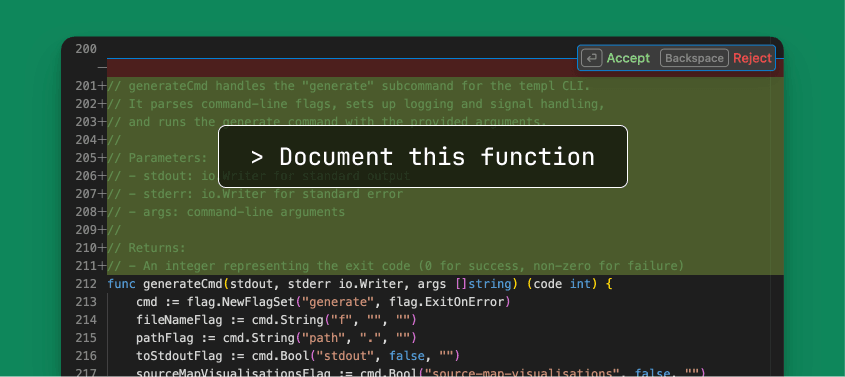
Instructions lets you create or modify code with natural language directly in your editor, and it just got way more powerful. It is perfect for making bigger additions or changes in a single file like writing tests, refactoring a function, or making changes across numerous lines that normally would be tedious.
Instructions is backed by the same context awareness engine that powers all of Augment, no need to describe in prescriptive detail what you want Augment to do. Use simple instructions like write tests and Augment will know that you recently added new functionality that needs testing, what test framework is being used in your project, and can mock external calls for your dependencies.
To start a change with Instructions, press cmd/ctrl I . Describe your change with natural language in the input field and Instructions will show you the diff where you can easily accept or reject it.
- Slack Augment for Slack is now generally available.
- Chat History menu includes smart title generation, pinning chats, and additional improvements.
- JetBrains File paths and symbol references in chat are now clickable.
- JetBrains Disable completions from the Augment menu in the status bar.
- Suggested Edits "Accept all" now applies all changes as expected.
- Chat Fixed creating files in empty workspaces.
- Chat File paths and symbols are clickable while response is generating.
- JetBrains Improved chat window responsiveness on MacOS.
- JetBrains Code blocks in Chat now follow color mode.
- JetBrains Chat now ignores dragging folders from Project tree.
- JetBrains Fixed styles for render mentions in chat with light mode.